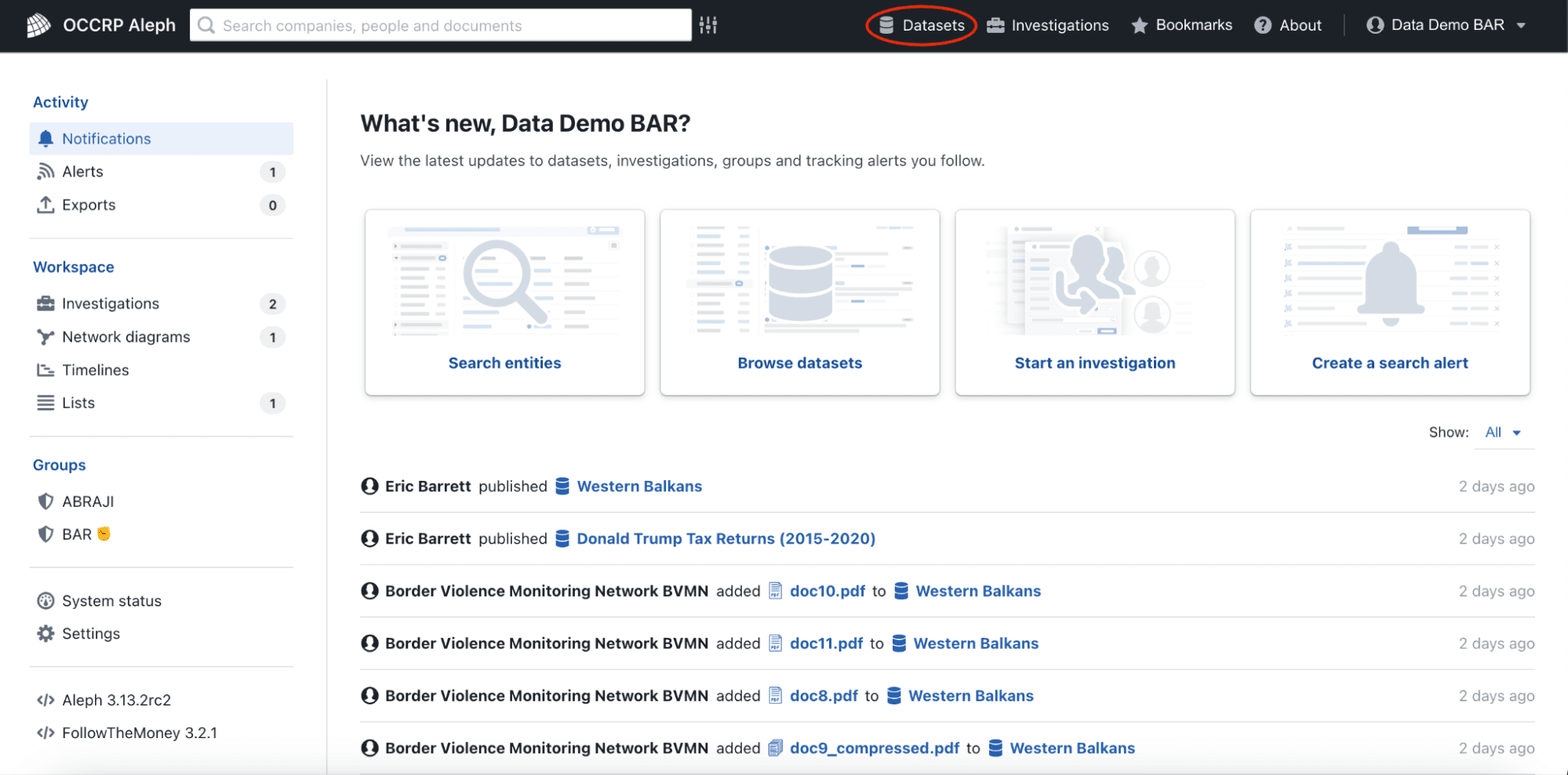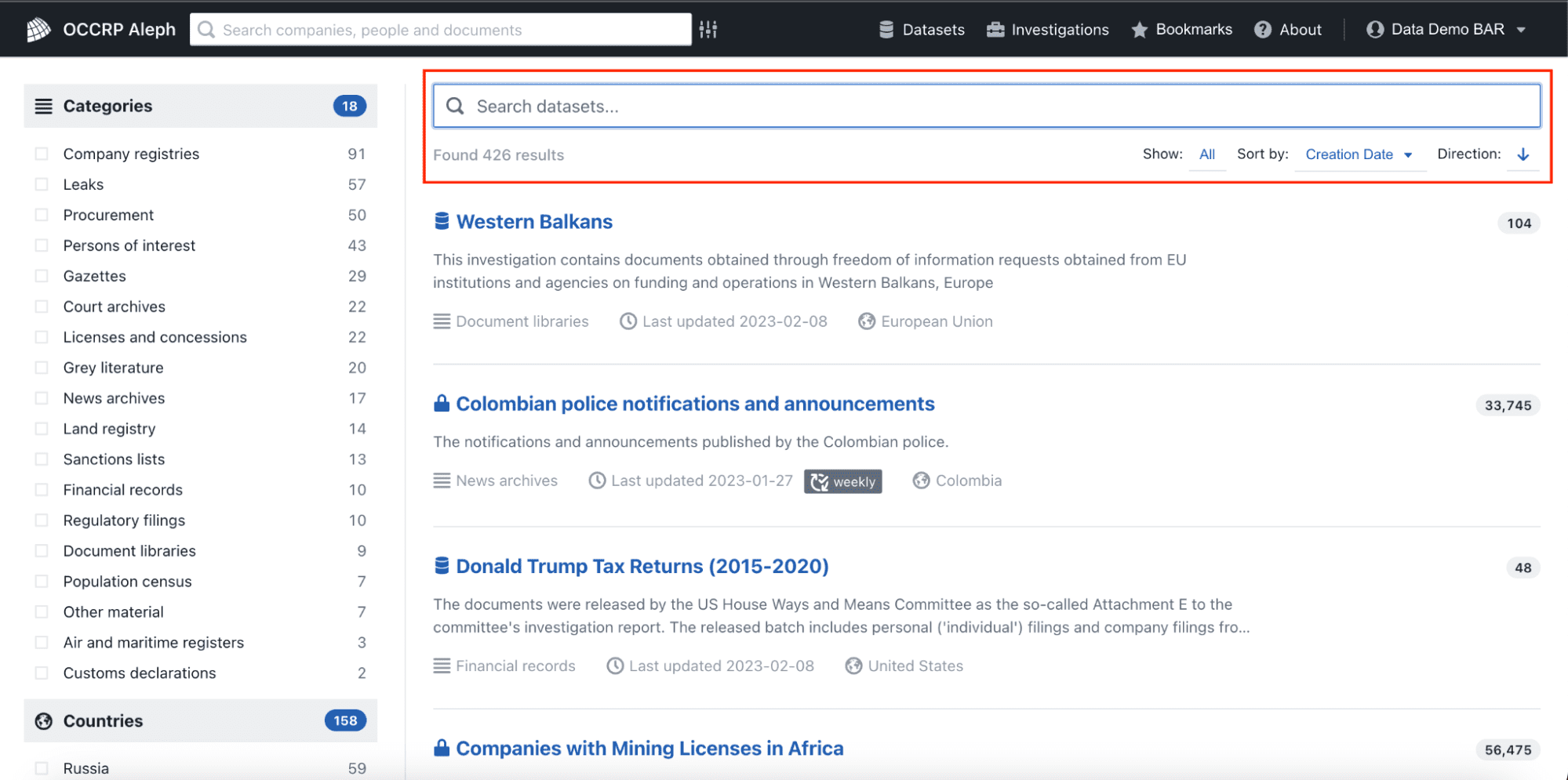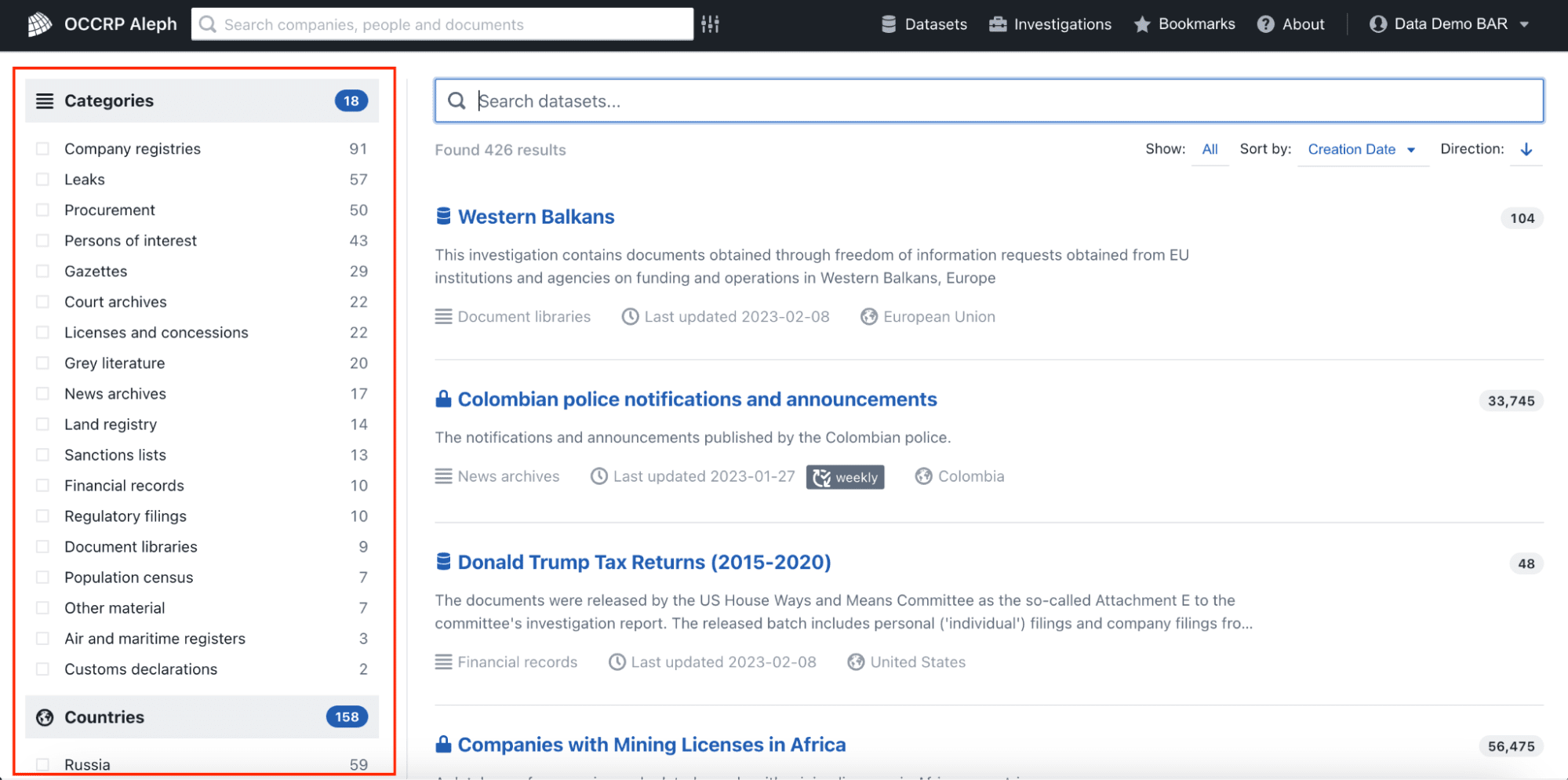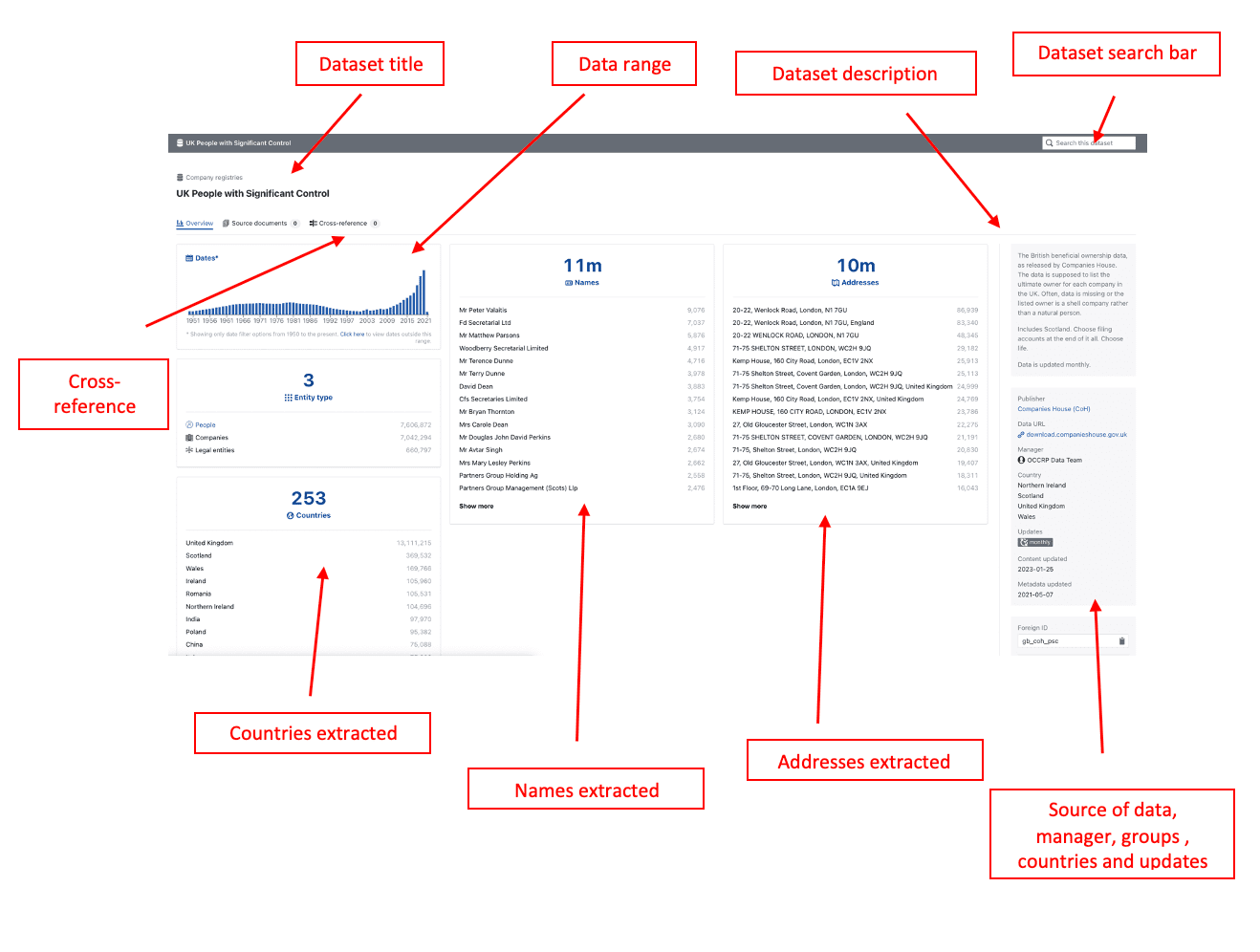How to find and search within specific datasets
In Aleph, datasets and investigations serve as the primary containers for organizing and managing collections of documents and entities. Any document or entity in Aleph must be a part of either a dataset or an investigation. In this section, we will explain how to search within a specific dataset.
Finding relevant datasets
On the Aleph homepage, on the top menu, there is a Datasets button which you need to click on to show a list of the source datasets to which you have access in Aleph.
Below the top menu, a new search box will appear that allows you to enter keywords to find specific datasets, as well as a result count, and different sort functionalities.
Each dataset listing has a title, a brief description, a note of when it was last updated, the countries it pertains to, the count of how many documents and entities it contains, and, in some cases, the frequency it is updated and how restricted its access is.
The left-hand side menu provides two filter options: Categories and Countries. You can use the side menu to filter datasets by categories such as company registries, leaks, sanctions lists, licenses and concessions (among others) or countries of interest.
The overview of a dataset explained
When selecting a dataset from the listed results, you are brought to the Overview tab which breaks down the contents of the dataset in specific categories whether they be total number of entities by type, or total number of names extracted, amongst others.
Everything within the Overview tab is clickable, meaning that you can click on any of the data shown and the relevant search results will appear.
See the breakdown of a dataset below: