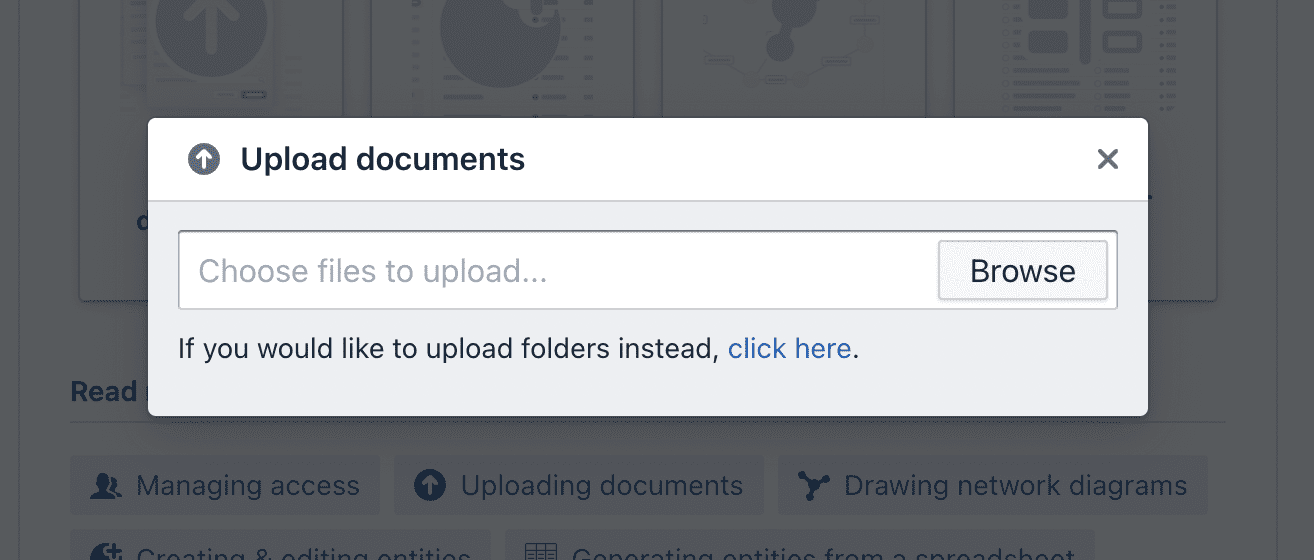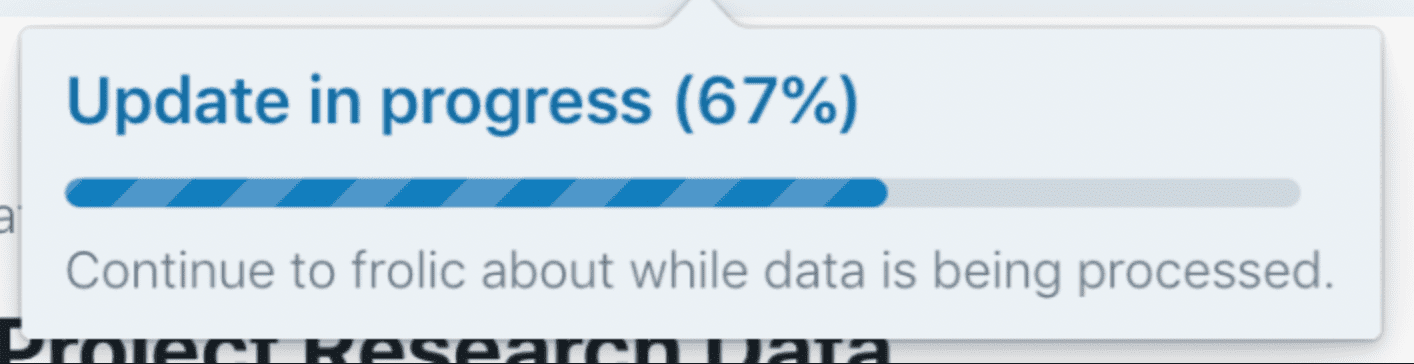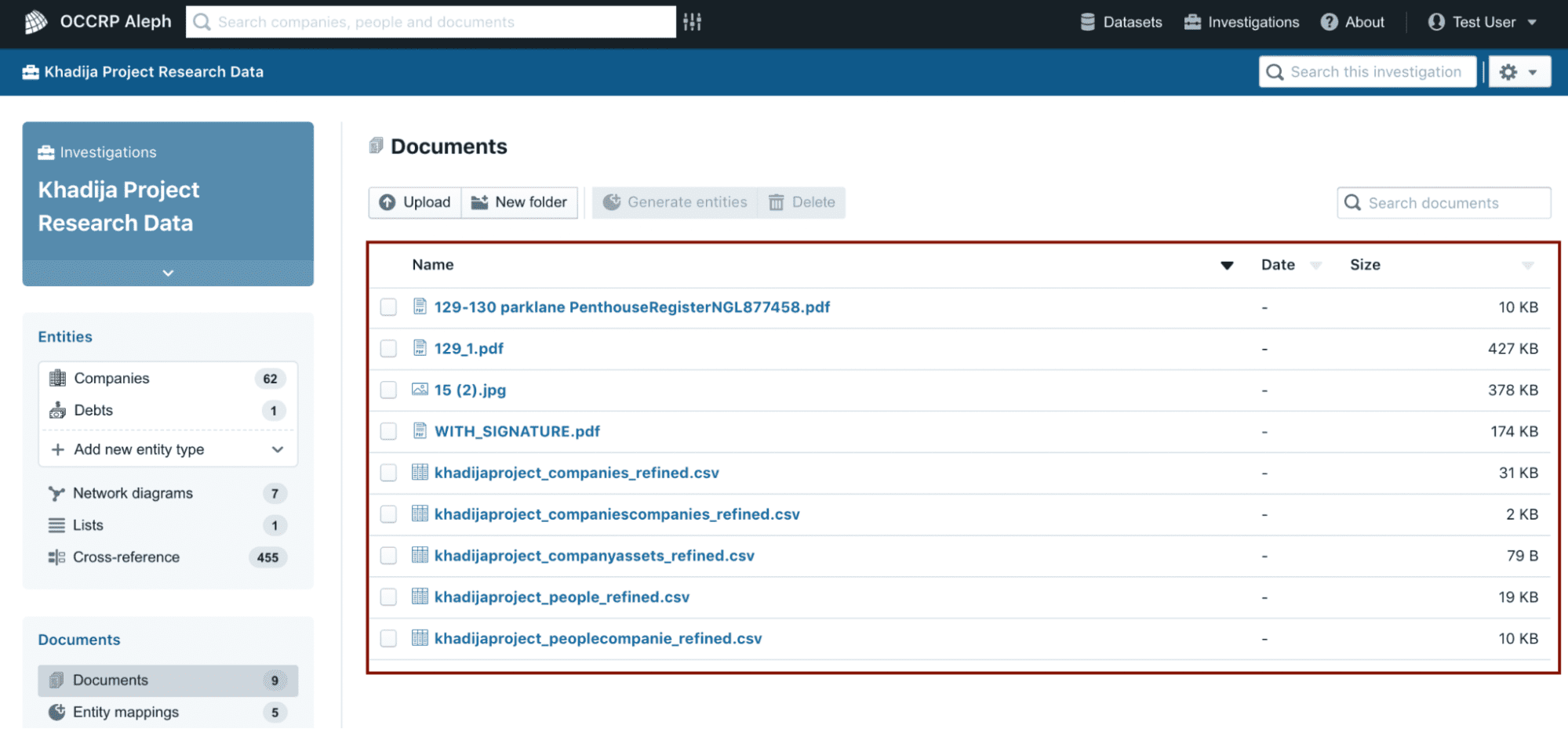Uploading documents
Learn about how to add files to Aleph, and the ways that Aleph can help to extract meaningful information from documents.
The most common types of data to import into an investigation workspace in Aleph are PDFs, E-mail archives, or Word documents. Uploading these documents to Aleph allows you to keep track of evidence gathered over the course of an investigation and to share it as needed with your colleagues.
Most importantly, uploading files to Aleph makes it easier to search their contents, even if text is hidden in images or other unstructured formats.
-
After selecting documents or folders, start the upload by clicking the Upload button.
-
It will take a little while to process your uploaded files. While Aleph is processing your files, a small spinning indicator is displayed next to the name of your investigation workspace at the top of your screen. Hover over the name of your investigation workspace to see detailed progress information.